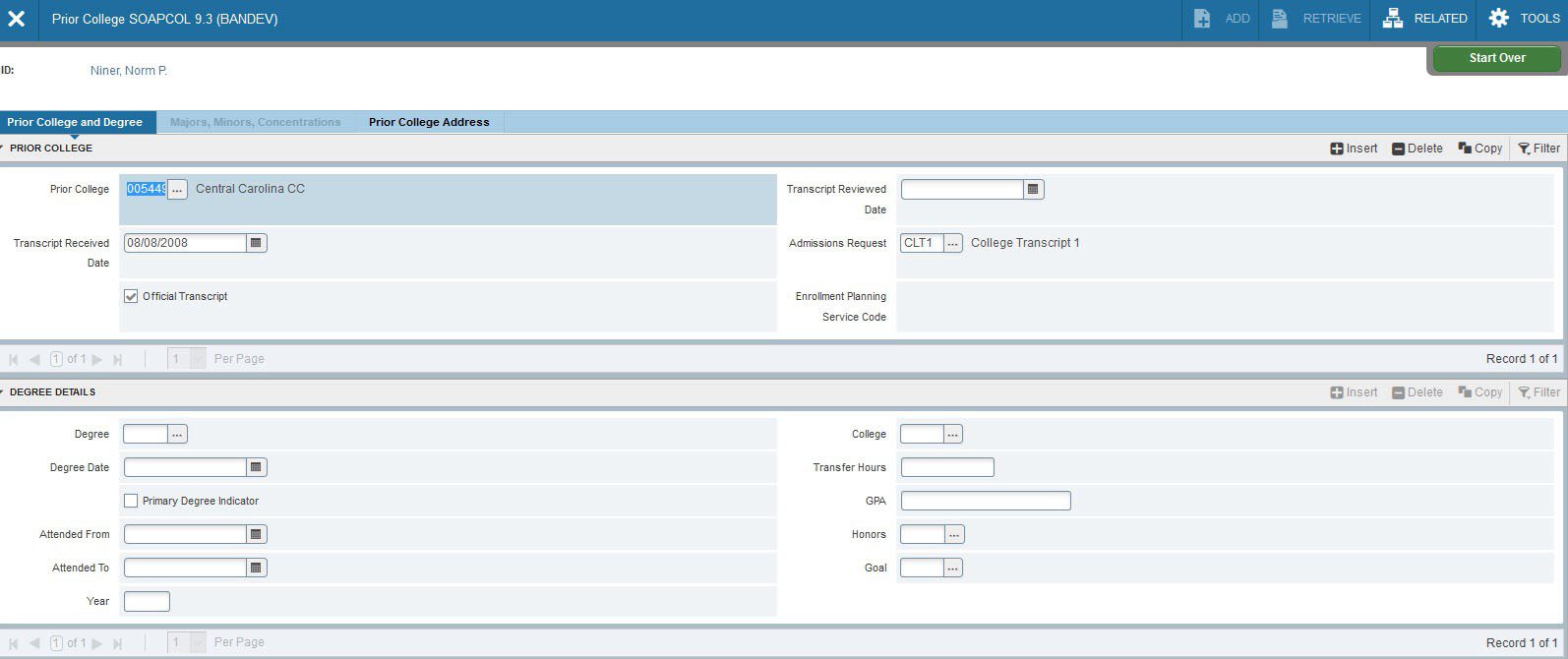Skip to Main Content
Viewing Prior Institutions


- Access the Prior College page (SOAPCOL) from the Welcome page.
- In the ID field, enter the UNC Charlotte ID of the student.
- If you do not have the ID of the student, click the Ellipses to perform a query (see Student Search for additional instructions).
- Click Go (or Alt + Page Down).
- Prior college information for the student will be displayed.
- With the cursor in the prior college field, use the down arrow key to view additional prior colleges.
- If the student received a degree from the prior institution, the degree information will be displayed at the bottom portion of the form.
- To view another student, click Start Over (or F5) and repeat steps 2-3.
- To return to the Welcome page, click the Exit icon (or Ctrl Q).