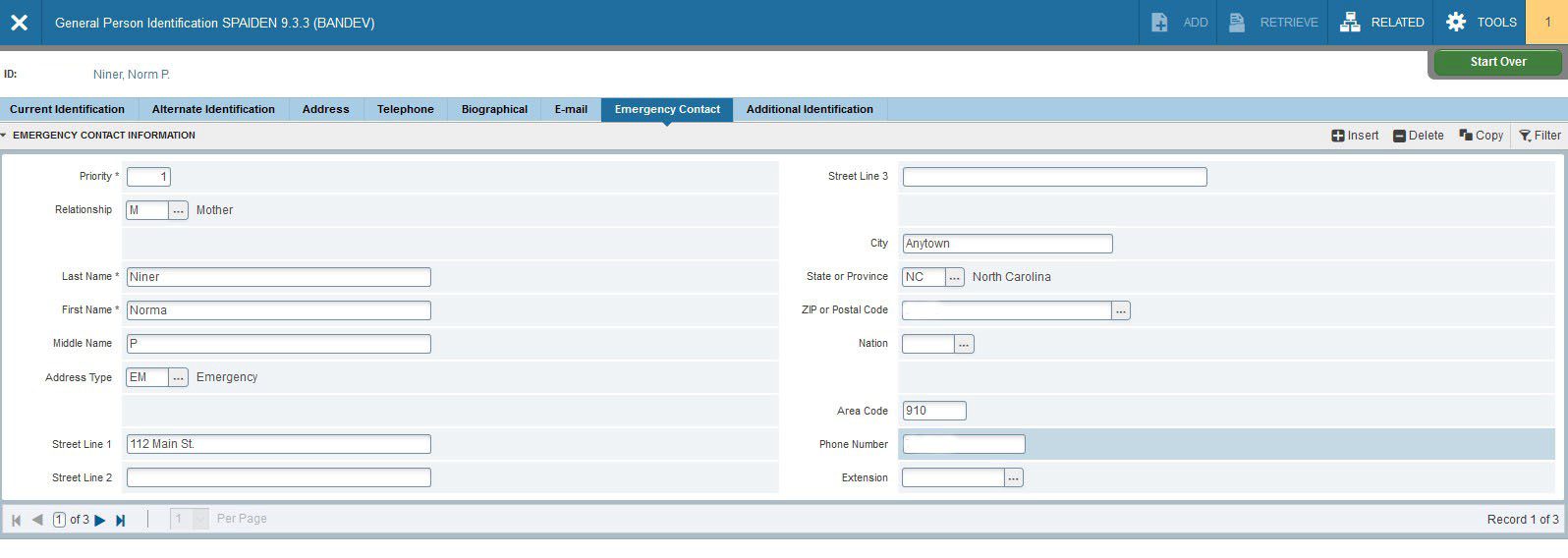General Person Information – SPAIDEN
In Banner Admin pages, the SPAIDEN form provides users with person (address, phone number, email, biographical, etc) information.
- Access the General Person Identification page (SPAIDEN) from the Welcome page.
- In the ID field, enter the UNC Charlotte ID of the student.
- If you do not have the ID of the student, click the Ellipses to perform a query (See Student Search – SOAIDEN for more information).
- Click Go (or Alt + Page Down).
- Select a tab to view the information relevant to the specific tab.
- Use page controls to move to additional information (or Page Down and Page Up).
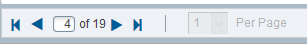
- To view another student, click Start Over (or F5) and repeat steps 2-4.
- To return to the Welcome Page, click X (or Ctrl + Q).
Please Note:
If the student has a directory restriction on their record, the word Confidential will be at the top of every form with the ID field in the key block. A directory restriction prohibits you from sharing any student information with other individuals or offices. If a student is requesting information, they must show identification in order to receive any information.
Address
- Select the Address tab (or Alt + Page Down 2 times).
- Address information will be displayed.
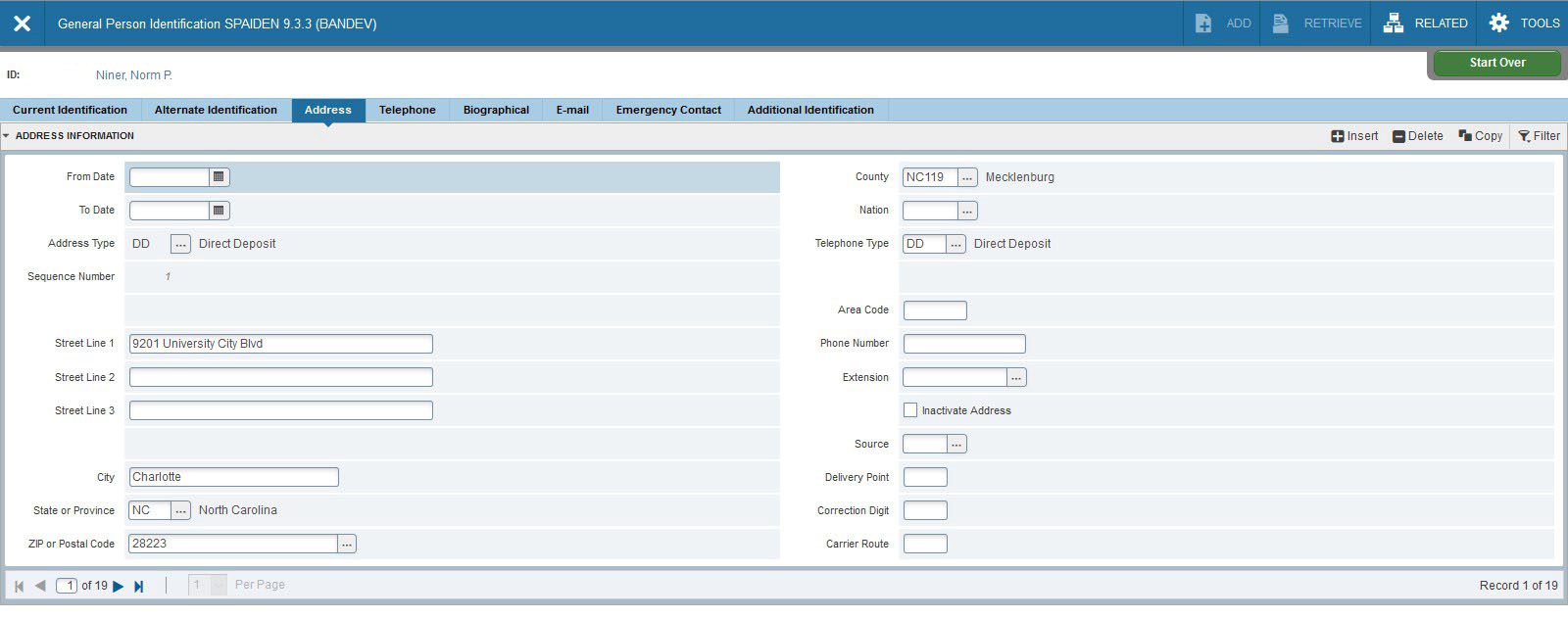
Telephone
- Select the Telephone tab (or Alt + Page Down 3 times).
- Telephone information will be displayed.
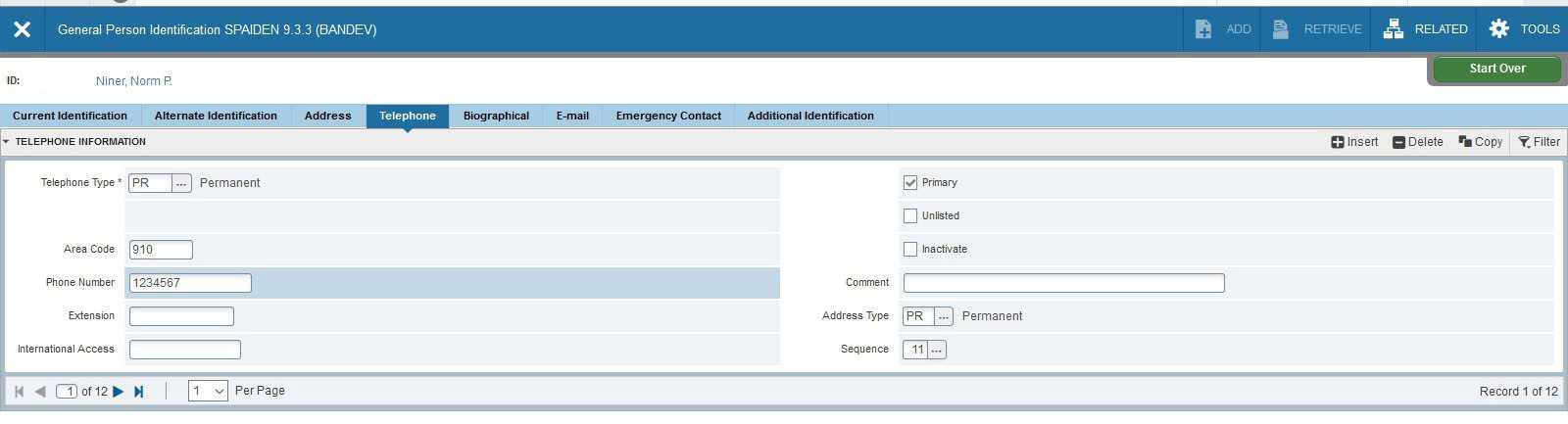
Biographical
- Select the Biographical tab (or Alt + Page Down 4 times).
- The biographical information will be displayed.
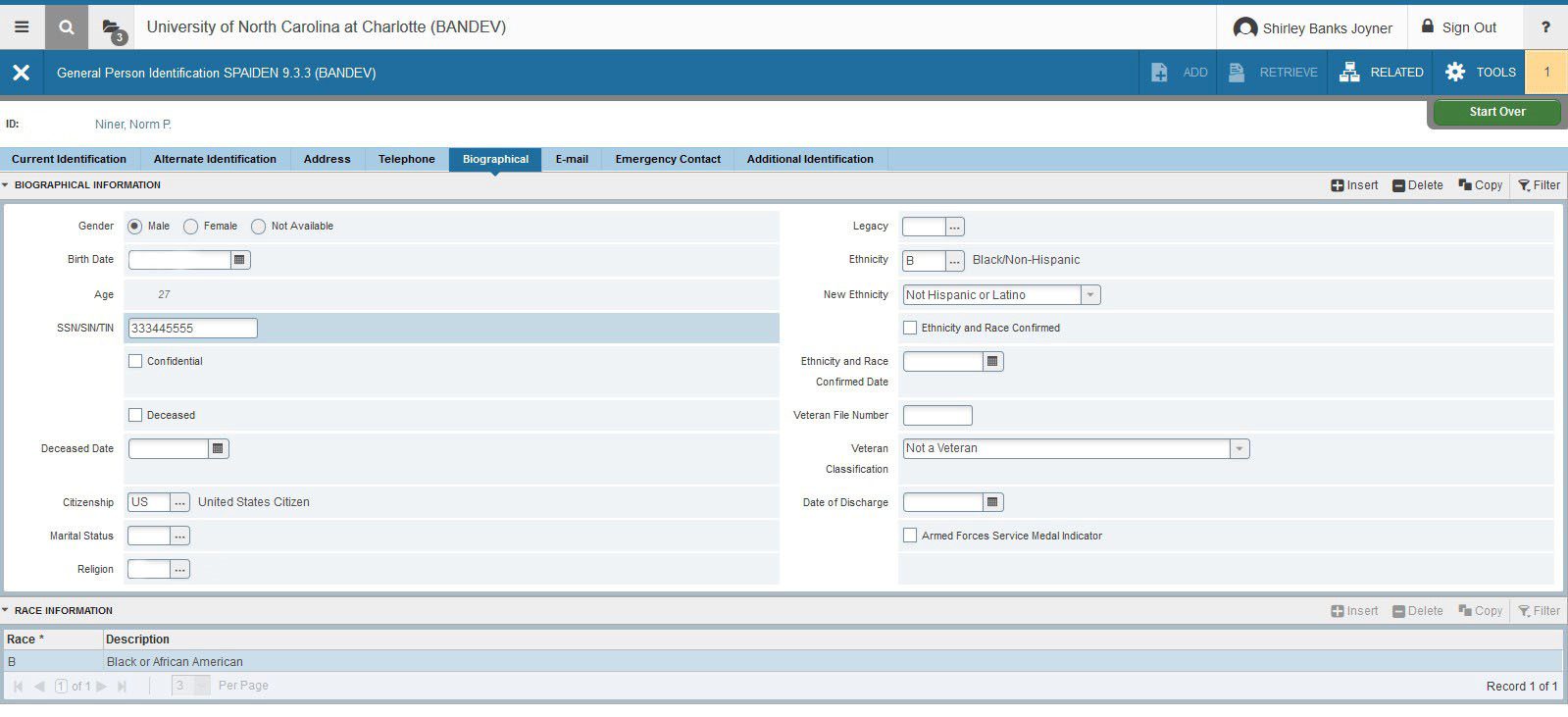
- Select the E-mail tab (or Alt + Page Down 5 times).
- E-mail information will be displayed.
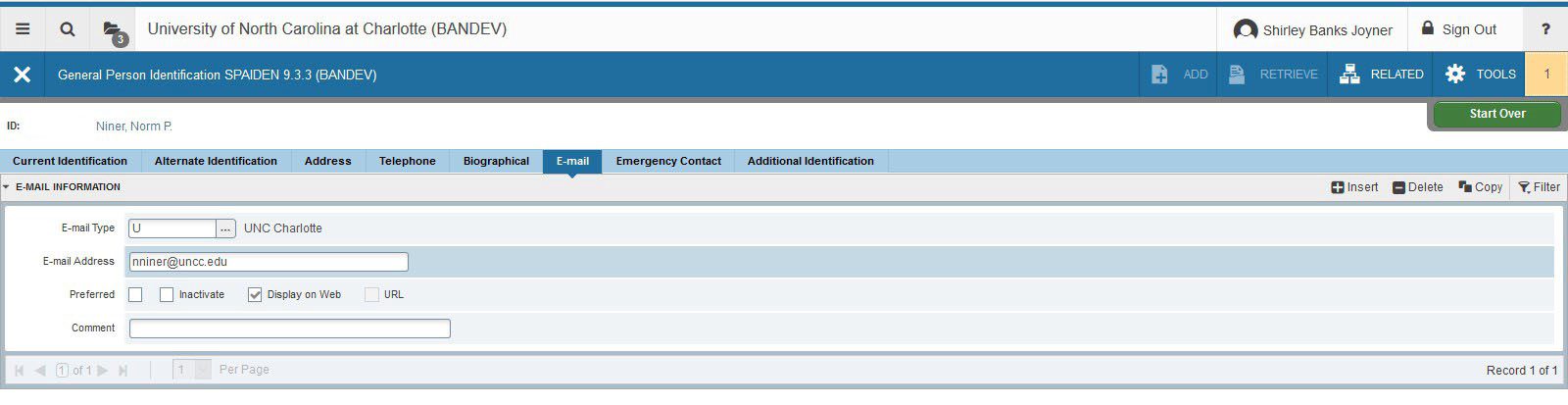
Emergency Contact
- Select the Emergency Contact tab (or Alt + Page Down 6 times).
- Emergency contact information will be displayed.